
Key Features
Support & resistance or supply & demand play a vital role in the financial markets. Time after time we see the market respecting previous levels of support & resistance. This makes these levels excellent areas to look for a trade.

Plot S&R lines or supply and demand zones or both
Plot the support/resistance (or supply/demand) levels in real-time on your chart

Current or any other timeframe
You can use the current timeframe or any other timeframe for the support/resistance. For example, the indicator allows you to plot the 60min S&R levels onto a 5min chart

Show overbought/sold based on a dynamic RSI
xxxxxxxxxxxxxxxxxxxx

Bloodhound & Strategy support
The indicator exports 6 plots which indicate the support & resistance closest to the current price.
Support & Resistance trading
Plots support / Resistance levels
Shows previous levels of support and resistance. Important levels that are often respected.
Retest of pervious S&R levels
When price returns to an important previous support level, changes are high we will get at least a reaction and maybe a bigger trend reversal. A scalper could scalp this retest.

S&R levels play a vital role in the financial markets
Time after time we see markets respecting previous levels of support & resistance
Bloodhound & Strategy support
Plots for all the delta signals and important metrics
Multi timeframe support/resistance indicator
Support & resistance or supply & demand play a vital role in the financial markets. Time after time we see the market respecting previous levels of support & resistance. This makes these levels excellent areas to look for a trade.
Our indicator will plot the support/resistance (or supply/demand) levels in real-time on your chart. Both active and broken levels can be shown. Besides this, it can also show all the previous touches for all the active support & resistance levels. This gives you a clear indication of how strong a level is.
You can use the current timeframe or any other timeframe for the support/resistance. For example, the indicator allows you to plot the 60min S&R levels onto a 5min chart.

Trading Strategies using support / resistance
Retest of previous support/resistance
Another high probability setup is to trade the retest of previous support/resistance levels. When price returns to an important previous support level changes are high we will get at least a reaction and maybe a bigger trend reversal. As a scalper, you could scalp the retest of a previous support/ resistance level with a tight stop just above/below the S&R level. If you are looking for bigger swings you could go for a bigger target and anticipate a trend reversal when price retests a maybe S&R level
The example on the right shows how this looks like. Here we see a re-test of a previous support level. Our stop could go a few ticks under the support line, and we open a trade when the price either hits the support line or breaks back above it.


Breakout strategy using support / resistance
You probably heard it before. Previous resistance often becomes support.
What this means is that when price breaks through a resistance level it will often come back to that level to retest it and see if the previous resistance is now accepted as support. These retests are prime candidates for breakout traders.
The previous resistance (and now possible support) level gives us a clear location where to place our stop and when the price starts rejecting the level and moves higher we can open a breakout trade long.
On the left we see a clear example of price breaking through the resistance level and coming back later to restest the (now) support level. When the price breaks above the support after the retest we can open a long trade
For shorts, just follow the opposite where support gets broken and the price comes back to test it as resistance
Zone types

In the indicator settings, you can specify which zone type you would like to use. You can choose between
Line
The indicator will draw S&R levels using the high or low of the candle

Close
The indicator will draw S&R levels using the close of the candle

Wick
The indicator will draw S&R zones using the wicks of the
candle

Average
The indicator will draw S&R levels using the average price of the candle

Settings
Number of zones to show
You can choose to hide or show supply/demand zones (or S&R levels) that are broken and set up different colors for both the active and broken zones


Hide / Show broken lines
You can choose to hide or show supply/demand zones (or S&R levels) that are broken and set up different colors for both the active and broken zones
Broken zone algorithm
You can specify if a zone gets broken when prices only pierce through a support/resistance zone without closing outside the zone. Or that a zone is broken when prices closes outside the zone
Strenght left / right
The strength left and right are used to detect the S&R or supply /demand levels. For a resistance level (top), these specify the number of bars to the left and right which need to be below the current candle high to make a top. See the example below. We see that a new top is found since the 5 bars to the left and right are all below the top

Show previous touches of support / resistance
The indicator can show the previous touches for the active support & resistance lines. This gives a good indication of how strong a support/resistance level is. The more times a level was touched in the past, the more likely we will see a reaction when prices retest that level in the future. Previous touches are marked with a yellow dot as shown below.

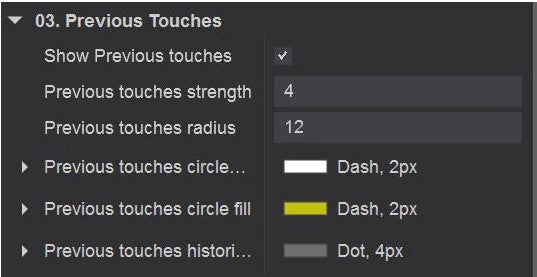
Settings for the previous touches
You can specify a separate strength for detecting the previous touches. Just like the StrengthLeft and StrengthRight explained above this value indicates the number of bars to the left & right to make a new swing lo/hi. The previous touches have their own strength setting. This allows you to pick up the minor swing los/hi’s for the touches and the major swing los/his for the S&R levels. Next, you can choose the radius for the yellow dots and whether you want to show the previous touches or not. You can customize the color and styles of the lines and dots in the color section of the indicator settings.
Higher timeframe Support/Resistance
The indicator allows you to plot support & resistance levels or supply & demand zones from a higher timeframe on the current chart.
For example, you could plot support & resistance levels from a 15min timeframe onto a 1min chart. Simply enable the Use MTF checkbox in the settings and select the timeframe you would like to use.
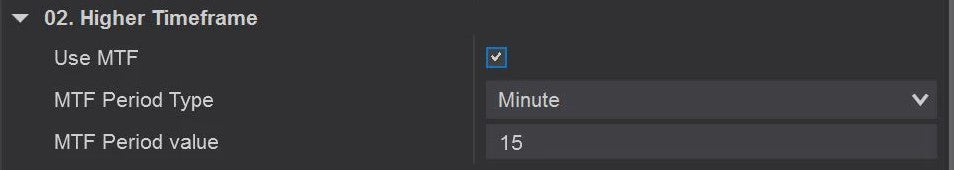

Alerts
The indicator supports 2 kinds of alerts which can be enabled/disabled separately The first alert is generated when a new zone is created. The second alert is for when an existing zone gets broken. Each alert can have its own sound file and can be enabled separately
Free automated strategy with sourcecode
In this blog post, I show how to create an automated scalping strategy using this support/resistance indicator. It comes with the exact rules and a backtest using the strategy analyzer. Full source code is included.

Bloodhound/strategy support
The indicator exports 6 plots which indicate the support & resistance closest to the current price. You can use these plots in your own strategies to determine where the nearest support/resistance level is.
Plot
SupportPrice
SupportTouches
ResistancePrice
ResistanceTouches
SignalLong
SignalShort
Description
SupportPrice Nearest support level below the current price
SupportTouches Number of touches at the nearest support level
ResistancePrice Nearest resistance level above the current price
ResistanceTouches Number of touches at the nearest resistance level
SignalLong 1=price touched a support zone, 0= no signal
SignalShort 1=Price touched a resistance zone, 0=no signal
Overbought/Sold using Karthik RSI
The indicator can indicate if the price is overbought/oversold. When the price is approaching a support/resistance level and the price is also overbought/sold we have extra confluence that the support/resistance level will be holding
The overbought/sold is determined by using an (internal) dynamic Karthik RSI. The Karthik RSI uses a dynamic high line, low line, and center line as great replacements for the static 70 overbought and 30 oversold levels of the traditional RSI. The Karthik RSI staying above the dynamic high line signals overbought, while the RSI staying below low line signals oversold. By using dynamic levels instead of fixed levels we get a much better indication if the market is overbought or oversold.
The indicator marks overbought/sold candles by a colored candle outline (you can of course change all the colors & settings)
Below you see an example where the price returns to a previous support level and gets oversold when it approaches the support level. That is a clear indication that we have a high chance that the level will hold

Change log
5-march-2024 v1.0.1.9
- Added extra plots which can be used from your strategies or bloodhound
17-may-2023 v1.0.1.7
- fixed issue that dropdown menu appeared multiple times in chart menu after saving workspace and reloading ninjatrader
06-aug-2022 1.0.1.6
- Added dropdown menu to quickly change all important settings
02-jun-2022 1.0.1.5
- Added option to show overbought/sold levels based on a dynamic RSI
12-dec-2021 1.0.1.3
- Improved SignalLong and SignalShort plots for bloodhound/strategy builders
25-Nov-2021 1.0.1.2
- Added SignalLong and SignalShort plots for bloodhound/strategy builders
25-Oct-2021 1.0.1.0
- fixed last-minute bug which caused MTF to not work anymore
- fixed situation where S&R line disappeared or started flickering when price was within the S&R zone
25-Oct-2021 1.0.0.9
- fixed some MTF bugs
- added option to specify the MTF trading hours
- added option to specify how many bars to load from the MTF timeframe
14-Oct-2021 1.0.0.9
- fixed some MTF bugs
14-Oct-2021 1.0.0.8
- fixed some MTF bugs
11-Sep-2021 1.0.0.7
- small improvements to zone detection and previous touches detection
06-Sep-2021 v1.0.0.6
- fixed coloring of broken zones.
- You can now choose if a zone is considered broken when the price breaks through it, or when the price closes outside of the zone
- The indicator now also displays touches of a zone that occur after the start of the zone
30-Aug-2021 v1.0.0.4
- Fixed. A zone is now considered broken if it breaks the high (for a resistance zone) or low (for a support zone)
28-Aug-2021 v1.0.0.3
- Added plots for the number of touches on the nearest support/resistance level.
27-Aug-2021 v1.0.0.2
- Added option to show previous touches of a support/resistance level.
26-Aug-2021 v1.0.0.1
- Added support for bloodhound/strategies
19-Aug-2021 v1.0.0.0
- first release



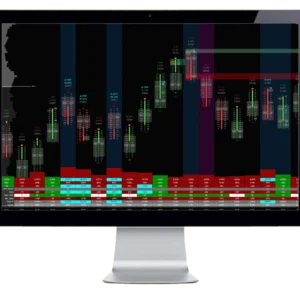
Reviews
There are no reviews yet.